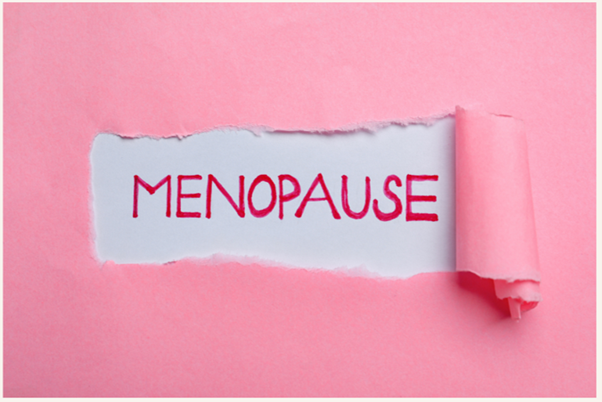By Push Doctor
How to get the most out of your remote GP appointment

How to get the most out of your remote GP appointment
How do remote GP appointments work? If you have a remote GP appointment scheduled, you may be wondering what it entails, especially if you have never had one before. A remote GP appointment has several advantages: you can have it at a convenient time, and you don't have to travel or sit around in a waiting room.
Treat a remote GP appointment as you would a traditional face-to-face visit. This guide will help make sure you maximise your appointment time and get the best out of your remote appointment.
The GPs
- When you book your remote GP appointment with Push Doctor you can select the date and time of your appointment to suit your availability.
- All our UK GPs are trained in the NHS and registered with the General Medical Council (GMC), the organisation responsible for overseeing medical practitioners in the UK.
- The GPs are experienced in treating a wide range of conditions and can help with many of the things your regular GP could do in a surgery. Please be aware that there are limitations to a remote appointment and so there may be instances when the GP will need to refer you back to your own GP e.g. if they think you need a physical examination or blood tests.
The tech
- To have a remote appointment you will need a mobile, tablet or laptop with a good camera, working microphone and strong internet connection.
- Make sure your device has enough battery power and your phone has a strong phone signal. If your connection suddenly fails, you can switch to a phone call instead.
- If you don’t connect to the video at the appointed time or have difficulties, then the Push Doctor ‘Patient Experience Team’ will be on hand to help.
- Check that your camera and microphone are turned on so the doctor can see and hear you when your appointment begins. Log into your appointment a few minutes early to make sure there aren’t any technical or Wi-Fi issues. The Push Doctor app will automatically check the camera, microphone, and connection for you.
- Your appointment is completely private and confidential, just as it would be in your own surgery.
Designated space
- The consultation should be in a quiet and private location where you feel at ease and will not be disturbed. A well-lit room is essential for a good remote appointment.
The appointment
- You can use the camera on your phone or tablet to show the doctor visible symptoms (such as a rash or swelling) during the appointment. You can also take a photo of your visible symptoms beforehand to show the doctor.
- The doctor may ask you to feel or move certain parts of your body to help establish the possible cause for your symptoms.
- Explain your symptoms and when they started as concisely as possible. The GP will review your medical record and may discuss any relevant medical history and current medications you are taking.
- If you have specific questions, prepare them ahead of time so you don't forget to ask them.
- Rounding – up: make sure you understand any treatment plan and following actions - have a pen and paper handy.
Know your pharmacy
- If you are using the service via your GP practice, your prescription will be sent electronically to your chosen pharmacy and will be an NHS prescription.
- If you are using the service as a private patient, it is helpful to know the name and address of your local pharmacies so prescriptions can be sent there, or alternatively mediation can be sent to your home address. Please note that this is a private service, so you will have to pay for the medication and prescription charges may apply.
Book your appointment
You can book a UK based GP appointment at any time, day, or night - 24/7, 365 days a year. Speak to a GP quickly wherever and whenever suits you with a convenient remote appointment.
- Book your private appointment here.
- To see if we are partnered with your NHS GP practice, click here.